[font=Arial]10/29更新2.71SE-B2!梦想达成免盘+333+CM修改!免盘中文表/安装手册/固件下载
[/font]2.71 Special Edition - Revision B2 custom firmware最新更新10/27
本帖随时更新,敬请关注。。。谢谢2.71se-B2下载在此(下不到的可以在下边附件下载)动手能力强的超级大大们安装se-b2可以参看10/25号内容安装,附有1.5和2.71固件,打造适合自己机子版本的2.71seB2新手请看这贴,艾洛里克 大大提供的自动安装se-b2方法安装程序下载在此新手请看这贴,天神十三煞大大 提供的刷机教程贴如想刷回1.5的请看这贴Briantim 大大,附傻瓜包下载另外附上一个2.71SE-B2也玩自定义GAMEBOOT教学,感谢CG mars2fobos 大大
1、下载附件,安装(解压后把PSP文件夹直接复制到根目录就可以了);
2、进入2.71SE-B2的设置界面(开机按R);
3、设定自动运行MS0:/PSP/GAME/BOOT/EBOOT.PBP;
任何pmf影片都可以作为GAMEBOOT影像,文件名为intro.pmf。放置的目录为: /PSP/SYSTEM/INTRO。安装文件已包括一个的启动影像,不满意可以更换。
seB2用gameboot附件下载DEVHOOK Launchermod165c 补丁 实现免引导盘+333Hz游戏+CM游戏修改
本补丁可以使在2.71 SE-B2 下用 DEVHOOK Launchermod165c 模拟的2.71系统可以同SE-B2一样免UMD运行ISO。
注意:先保证你的 DEVHOOK Launchermod165c 在2.71 SE-B2 下运行正常,然后再使用本补丁
注意:一定得是刷了2.71 SE-B2 的小P才可以用!
注意:DEVHOOK Launchermod165c是基于2.71的软件,所以要放GAME271文件夹启动
注意:一旦打了这个补丁,最好不要再放入umd引导盘,否则有死机可能(此问题已解决,请重新下载补丁,特此感谢YuTianMing大大)
操作1:先装DH165C,再装免盘的补丁(放盘不死机版),设置好DH,直接开333进入,再点记忆棒目录,就可以像SE-B2那样免盘玩游戏了,333,截图,开CM都没问题
操作2:直接启动dev选取 任意umd引导 固件选择2.71(NANDFLASH)开始,进到XMB界面下home+select即可切换CPU频率,然后直接在game下选取游戏运行即可操作同2.71seB运行游戏一样
DEVHOOK Launchermod165c part1下载
DEVHOOK Launchermod165c part2下载
DEVHOOK Launchermod165c 免UMD不死机补丁下载在此
CheatMaster05b中文游戏修改软件内附安装说明下载 2.71se-b2更新内容:1、修复了如果mso下无ISO文件夹会造成死机的bug。。。
2.71se-b2更新内容:1、修复了如果mso下无ISO文件夹会造成死机的bug。。。
2、首次加入no-umd的选项。。。开始支持少部分游戏的免umd引导。。。使用方法:(no-umd操作手册)R键开机。。。打开no-umd模式。。。
关闭no-umd模式。。。请仍然用R键开机进入recovery mode模式
(另外:在no-umd模式下使用引导盘无效。。。)Use isofs driver also in UMD-inserted mode (in advanced).你一般不要去动它,因为这是D_A自己
调试用的。如果你打开这个,游戏兼容性可能会降低。这是本人收录的免引导盘测试结果:
新牧场物语 高达混战 皇牌空战
荣誉勋章 脑力训练 Moto gpk
killzone 能量宝石 Neen for speed underground
红侠乔伊 乐高星球大战 杀戮地带
三国无双2 Kangaeru EXIT Yu-Gi-Oh! Duel Monsters - GX Tagforce
音乐方块 天地之门2 DJMAX
GOSUDOKU CAROL'S SUDOKU HUSTLE 洛可洛克
EXIT2 炸弹人 北欧女神中文
战斗奥特曼 史努比空战 铁拳
上海 街头篮球 ssx2滑雪
山脊赛车2 头文字D 忍者 道
街舞B-boy 泡泡龙2 赏金猎犬
CAPCOM合集 汽车总动员 机密核心
达斯特 小死神 龙珠Z
F12006 重金属赛车 冰球2005
金刚 水银 微型赛车4
MOTO GP 越野拉力MOTO NAMCO合集
NBA06 极品飞车:炭化 冰球07
Outrun 2006 口袋赛车 Power Stone
实况5 街头赛手 蜘蛛人2
星球大战II 超级猴子球 教父 Mob战争
模拟人生2 泰格伍滋高尔夫 Toca Race Driver2
反重力赛车 打工地狱 世界扑克巡回
世界拉力锦标赛 怪物猎人中文 瓦尔哈拉骑士
三国志7 游戏王中文测试版 刀锋战士2
福特GT ATV沙滩机车赛 更新中。。。另外CG蝇蝇oo0大叔说:这里要注意的是,此升级程序只能在GAME150里运行
(gigi注:估计是2.71seb2的升级程序在已经刷了se-b的系统上运行),如果已经更改为GAME模式的请在复原模式里切换回来,升级完之后在复原模式里的最后一项将免盘模式开启即可享用~目前支持游戏数目不明,一起测试吧^_^
关于在2.71se下ir shell[无论使用何种隐破损方法都会显示出一个破损图标,现在我给出解决方法(以前自己的原创贴)相关帖子在此只要下载附件,替换原先%号文件夹下eboot.pdp即可在2.71下显示正常,同时在1.5下正常使用的另外,我并为对原图标做任何美化,保持其原有风格,原汁原味滴。。。


难看滴破损图标 这个仅是模拟2.71系统下,2.71se系统同样适用
这个仅是模拟2.71系统下,2.71se系统同样适用 显示正常
显示正常 下载在此本帖随时更新,敬请关注。。。谢谢
下载在此本帖随时更新,敬请关注。。。谢谢-----------------------10月25号的内容-----------------
注意Ta-082的不能用下载在此2.71 Special Edition - Revision B附上1.5固件下载附上全区2.71固件下载請將官方的1.5與2.71升級固件(檔名為EBOOT.PBP)複製到seupdmaker目錄下, 並改名為150.PBP和271.PBP
另外:凡是刷了2.71se-B的大大如果想恢复1.5请具体看我帖子10月9号的内容 recovery menu執行這個程式可以讓你跟之前一樣, 隨時刷寫自己的PSP到1.5-2.71之間的任何版本
請將flasher for recovery/RECOVERY的這個RECOVERY目錄複製到你PSP下的/PSP/GAME目錄下
EX:/PSP/GAME/RECOVERY/ 附上2.71se-B可用的ir shell2.2下载连接[b]版大Arex第一时间测试贴。。。点击观看论坛taoli1986大大的 2.71SE-B做到了,333游戏,截图,USB.....测试贴
File Description
2.71 Special Edition (SE) Custom Firmware Revision B
[b]详细安装手册感谢 emuzone crump大大
SE-A 更新到 SE-B
--------------------------
- 复制从压缩包内的SEB_UPDATE/PSP/GAME150文件夹中复制seb_update子文件夹到/PSP/GAME150/
- 到PSP中运行这个程序,按提示按下X键后,更新动作就会开始,完成后你就升级到SE-B了。
从头开始怎么做?
--------------------------
制作DXAR文件:
- 压缩包内的MS_ROOT/PSP/GAME 文件夹下游四个子文件夹。 复制seupdmaker和 seupdmaker% 到你的 /PSP/GAME/ - 准备好1.50和2.71的升级PBP文件,并各自命名为150.PBP和271.PBP
- 运行 2.71 SE UPDATE MAKER. 这个程序不会对你的FLAS ROM进行写入,它只是会帮你在setupmaker文件夹里面创建一个名为DATA.DXAR的文件。
- 做好了这一步你就完成制作DXAR文件了。你可以把这个文件保存到电脑上,那么下次你就不用再做“如何制作DXAR文件“这个步骤了。
Flashing 2.71 SE
----------------
接下来是刷入2.71 SE:
- 复制压缩包内的MS_ROOT/PSP/GAME/271seflasher 和 271seflasher%到你的 /PSP/GAME 文件夹。
- 把PSP/GAME/seupdmaker里面的DATA.DXAR文件(刚才做好的)复制到271seflasher目录里。在这个版本提供的生成程序中生成的这个DATA.DXAR文件的MD5 码永远是MD5 96B4E3ED430A591B077624FC326622AC
SHA-1 9956936EADF91D578D4087499B7211B9429E99F7. 跟上次的版本不同的是,如果这次你得到的DATA.DAXR是损坏的,那么刷写程序将会警告你。免得出现不必要的变砖现象。
- 运行flasher, 注意如果你的电池电量不足75%,你就无法运行这个程序并退回PSP界面。
如果因为某些人的电池问题而出现电池量永远不足75%,现在有个办法可以让你关掉这个警示,让 你可以成功刷写flash,不过其中的风险你要有所觉悟。(插着外接电源刷写flash是常识)
要关掉这个电池电量检查,你要先按着△和 L键不放,然后启动程序直到界面出现。
- 进入程序界面后,会显示出一段文字也就是软件协议书,你们升级的时候就会看到这种屏幕。按确定键(日版和美版不同,自己选择按键)它就会把升级程序写入到你的PSP中。如果你现在反悔还来得及,只要不同意协议就可以按 R 键退出程序了。
- 同意了协议后,程序就会把2.71SE刷入到你的PSP。刷写的过程中绝对!绝对不要关掉PSP或者拔出记忆棒。
- 完成后你的 PSP 就会重新启动到2.71SE-B了。简要说明
-内置ISO/CSO支持(DAX加到2.71SE-C或者后续版本)。游戏菜单中将显示 “ms0:/ISO/”目录中的ISO/CSO文件。这次,PSP中必须放置一张UMD盘,不过将来发布的版本中这个限制可以取消。
-可以设置 “ms0:/PSP/GAME/”作为1.50版主机的自制软件目录, “ms0:/PSP/GAME271/” 作为2.71版主机的自制软件目录;
-可以在启动时运行EBOOT
-若干游戏的兼容性问题得到修复
-可以强制使用UMD光盘中的boot.bin文件
-可以打开/关闭UMD和ISO中的noplainmodulecheck补丁(针对高端用户)
-继承上版2.71 se-a 所有功能附上上gogoman大大的使用心得QUOTE:
這是心得報告...沒有哪個版本特別好...只是說出想法..
希望有不同意見的朋友指教...但是不要罵我..XD... ---------------------------------------------------
套一句CrUmp大大說的話
*** 我只告诉你一件事情, SE-B可以用.:D 放心大胆升级吧....(這是給想嘗試的人壯膽用的...XD)
--------------------------------------------------
再套一句kidz44朋友說的話
***退一万步就把它当作是一个能够换壁纸和看bmp图的1.5好了...(這真是貼切的形容詞...XD..)
--------------------------------------------------
2.71SE-B加上適當的設定其實用性比1.5更佳, 當然, 能有更完善的Devhook支援, 那就幾乎完美了..
不用擔心借給朋友莫名其妙被升級了...(尤其是被升級到2.8X..那真是...)
皇牌空戰X可以不需要Devhook在這個版本被執行
榮譽勳章可以不需要Devhook在這個版本被執行
魔物獵人中文版可以不需要Devhook在這個版本被執行
2.71SE-A跟2.71SE-B所需要的升級文件DATA.DXAR是不同的!!...請分開或是重新製作!!****再次聲明!! TA-082的朋友請勿使用, 因為這個程序只適合在1.5上運行安裝!!---------------------------------------------------------------------------------------------------------------
設定心得進入Recovery模式中的Configuration裡面
第一項功能...啟動skip sce logo這項...除了看不見開機畫面, 也會取消自動運行UMDs...(這個功能我愛死了...XD..)
第二項隱藏破損檔案...(我用不到...因為改目錄檔名為(%)__SCE__前綴就好了...)
第三項Game Folder homebrew....一般來說...GAME目錄預設運行2.71自製程序..GAME150預設運行1.50自製程序
更改這項便可以把GAME改為運行1.50自制程序...
(不過我覺得與其去改這項功能, 不如就直接創一個GAME150目錄就好了...以後也方便管理2.71/1.50自制程序分類)---------------------------------------------------------------------------------------------------------------
使用心得部分一般來說..HENB/C最令1.5詬病的就是開機的時候UMDs不能放在光碟機中
不然運行失敗...所以我不考慮升級到2.71用HENB/C...(因為要常開機關機的模擬DH)
之前我比較喜歡1.5是因為我的光碟機都會放UMDs, 從來就沒拿開過
而當我一開機進入1.5的時候, 光碟是不會被運行的(因為我挑版本1.5以上的UMDs...除非UMDs本身1.5就可以進入遊戲..XD)
所以接下來我的使用大概就是1.5跑自制程序...用Devhook模擬2.71聽aa3音樂或是玩iso..
想用自制程序的時候再按個Home+Start回1.5...過程不瞄_機關機的...(似乎很理想?..我的確是這樣覺得...所以我一倍际?.5忠實的使用者)
2.71SE-X系列, 因為已經是2.71版本, 所以幾乎不管你放什麼光碟..(目前2.81的少)..
要開機之前..就要先打開UMDs盒..免得一開機就先進了遊戲...XD...(進入之後老是要等著按下Home離開遊戲..蠻煩的..)
2.71SE-B系統..你可以先進入Recovery環境去關掉UMDs AutoRun..( 這個對我來說很實用..不然UMDs開開關關..壞的也比較快)
關掉之後...一開機就是看不到開機的畫面..直接進入2.71的XMB...(這個跟Devhook "自動運行" 設定Enable的感覺一樣..我喜歡這樣..)
一進系統之後你就可以開始玩1.5的自制程序, 或是不用再安裝Devhook就可以玩ISO..(你的記憶卡會乾淨很多..XD..容量也多了點...)
(當然..對某些朋友來說..這樣的系統不能抓圖..不能使用CheatMaster..不能用USB會是遺憾..)
而對我來說...唯一的缺點就是USB不能連線玩ISO這部分比較可惜...
每次要玩ISO就要複製到MS上面...當然要花點時間...
不過...在尚未有解決方案之前...這個缺點我還是可以接受...Recovery模式, 基本上已經算是完善..可以隨時回到1.5..或是進行救援部分也算是強大了..如果你不在乎CheatMaster....也不太會去使用到抓圖的功能...
那麼這已經 "算" 是個完善的系統..(起碼1.5能做的都有了..也不用再模擬來模擬去..一個畫面全部搞定!!這比1.5去模擬2.71更理想!!)
透過網路可以正確啟動WMA/Flash程序使用..(有人說有補丁啟動..結果掛掉..所以..還是透過網路吧..)This is a custom firmware that lets to have in a single flash the advantages of firmware 1.50 and
2.71 at the same time.
Homebrew can be run on both kernels, the 1.50 one and the 2.71 one, letting almost all current homebrew
to work on the 1.50 kernel, and 2.71 homebrew compatible with HEN C in the 2.71 kernel.
Note: the installer writes to FLASH0. I'm not responsable of any damage of what happens,
since this software is provided free and without warranty.
TA-082 users cannot use this because a 1.50 bootstrap is needed to boot the system patched.
At the moment, there is only installer for 1.50, although it could be easily ported to whatever
firmware with kernel access such as 2.60 and 2.71, but at the moment i prefer not to doing it to avoid
TA-082 using it and bricking their psp's.
Note that this package DOES NOT contain any illegal material. The user has to provide the 1.50 and
2.71 updaters pbp's to legally generate the DXAR file used for the flash
* Built-in ISO/CSO support (DAX to be added in 2.71 SE-C (or later)). The ISO/CSO in the “ms0:/ISO/” folder will display in the game menu. At this time an UMD has to be in the drive (that won’t be needed in the future releases);
* Ability to set the “ms0:/PSP/GAME/” folder for 1.50 kernel homebrews and “ms0:/PSP/GAME271/” for 2.71 homebrew (this is optional);
* Ability to run an EBOOT at startup;
* Some game compatibility issues were fixed;
* Ability to force the use of boot.bin in UMDs;
* Ability to enable/disable the noplainmodulecheck patch in UMDs/ISOs (for advanced users);
* All previous features from SE-A.
2.71 SE-B is currently being tested by Dark_AleX, Mathieulh, and harleyg; expect to see it in the near future!
插入张Arex大大的桌面截图。。。

--------------------------------------------------------10月10日的资料--------------------------------------------------------------------------
Dark_Alex的2.71 Special Edition PSP Firmware发布。更新2.71SE下可用UMD Emulator v0.8C补丁,下载在下边。。。2.71 Special Edition - Revision A custom firmware官方提供的下载。。。点我CG的kenwu111大大的下载贴。。。点我我们Arex版主大人的亲自测试贴。。。结果内祥(已提供2.71se可用的ir shell2.2下载连接)



论坛大大maoyao321的台版1007测试结果。。。已证实完美了(相继几位大大测试成功)http://www.cngba.com/thread-16179792-1-1.htmlhttp://www.cngba.com/thread-16179887-1-1.htmlmars2fobos大大的首台硬降机的测试贴。。。点了看结果当初偶在CG发的投票贴。。。貌似只要投票了就会实现。。。不信点了看看


不是盖的吧QUOTE:
使用方法 : 先準備一部IC1006的1.5版PSP
把壓縮包內的MS_ROOT\PSP\GAME\271seflasher和271seflasher%放入卡內的PSP\GAME後運行即可
需要75%以上的電量和升級時建議插上火牛
刷機完成後 , 請在卡的psp內新建一個GAME150的資料夾
把你1.5的軟件放進去即可使用
2.71 HENC能運行的放進psp\game內即可
不建議在此固件內執行Restore Default Setting
有可能會成磚 , 因為可能會Restore了Recovery Mode的固件
如果你要執行1.5的Devhook 0.46的千萬別刷機
有可能會成磚
1.5的xflash, pspset, sxt version changer軟件切勿使用
有可能會成磚
enjoy Dark_AleX's Product~!!-
10月10日更新,转自pspchina gogoman readme翻譯 (包含測試心得) 10/10再次更新(新增/更改部份翻譯)-
補充: 小弟已經成功運行了這個自定義固件, 目前完美的玩1.5的所有的功能
並且可以正常的使用2.71全部的功能, 不用再模擬來模擬去, 切換來切換去了..
又另外, 的確可以經由RECOVERY這個功能回復到1.5-2.71之間的任何版本..
小弟測試過後無誤...
不過我遇到唯一的問題就是, 當我開機的時候, 只要有放入UMDs的話, 便會黑屏無法開機
其餘一切正常..
目前新增加的RECOVERY模式, 可拯救你的開機不良, 或是當機連連的狀況..(就是利用RECOVERY模式重刷機)
目前置頂的Bluekiller版主的Devhook 0.46可以正確在目錄GAME150(1.5版本)下正確執行
PMP AVC 1.02在GAME150目錄(1.5版本)可以正確撥放
其餘沒測試過..因為我只會用到這兩項功能..
這樣看來..的確兩個版本融合在一起了..
再補充: 9/10
小弟PSP為1007K, 非TA-082, 目前的2.71降級程式以及自定義固件經我體驗後, 發現只有TA-082是不能使用的
1007K只要操作正常, 是無礙的
再次測試 10/10
今天升升降降好幾次, 這個升降部分的程式(RECOVERY), 我是覺得漫安全的..起碼我還沒有變磚..
再次報告心得...
如果使用程序本身附的Devhook 0.4X, 它並不是模擬2.71..而是實在的使用了2.71F(Flash)
穩定性很高, 跑起來也很順, 不過, 不能透過USB來讀取電腦裡面的ISO...並且在你執行了Devhook之後..1.5的程序在當時是不能使用的
要切換到1.5/2.71的狀況的話, 我只有重開機..(這好像跟當時HENC的Devhook情況一樣..= =a..我討厭這種開開關關的感覺)
感受部分
坦白說..我覺得沒有1.5方便...除非..Bluekiller大大搞了個它專屬的Devhook出來..不然我應該不會考慮這個雙系統
(Bluekiller大大置頂的1.43a..我覺得簡潔方便..帶有一堆圖案顯示的拖累速度還有我的記憶卡...)
所以我又刷回1.5.. ....除非有新版本再出來...不然我還是會繼續用1.5
又或許有新玩法..那我會考慮再刷新版本看看...------------------------------------------------
10月9号的内容----------------------------------------------------------------------------------------
感谢pspchina gogoman大大的原文说明的简单翻译
QUOTE:
我翻譯了關於這篇readme.txt的重點, 這已經足夠用來安裝這個自定義固件
小弟英文能力有限, 如有翻譯出入...請勿見怪
補充: 小弟已經成功運行了這個自定義固件,
目前完美的玩1.5的所有的功能
並且可以正常的使用2.71全部的功能, 不用再模擬來模擬去, 切換來切換去了.. 又另外, 的確可以經由RECOVERY這個功能回復到1.5-2.71之間的任何版本..
小弟測試過後無誤...
不過我遇到唯一的問題就是, 當我開機的時候, 只要有放入UMDs的話, 便會黑屏無法開機
其餘一切正常..
目前新增加的RECOVERY模式, 可拯救你的開機不良, 或是當機連連的狀況..(就是利用RECOVERY模式重刷機)
目前置頂的Bluekiller版主的Devhook 0.46可以正確在目錄GAME150(1.5版本)下正確執行
PMP AVC 1.02在GAME150目錄(1.5版本)可以正確撥放
其餘沒測試過..因為我只會用到這兩項功能..
這樣看來..的確兩個版本融合在一起了..
This is a custom firmware that lets to have in a single flash the advantages of firmware 1.50 and
2.71 at the same time.
這是一個自定義固件, 其目的在於可以使你在一台PSP晶片上同時擁有1.5以及2.71的全部功能Homebrew can be run on both kernels, the 1.50 one and the 2.71 one, letting almost all current homebrew
to work on the 1.50 kernel, and 2.71 homebrew compatible with HEN C in the 2.71 kernel.
自訂程式可以在這兩種版本的核心模式下運行
1.5的自訂程式將運行在1.5的核心模式
2.71的自訂程式將運行在打過HENC補丁的2.71核心模式下Note: the installer writes to FLASH0. I'm not responsable of any damage of what happens,
寫入FLASH0, 我並不對任何造成的損害或發生的事情負任何責任since this software is provided free and without warranty.
TA-082 users cannot use this because a 1.50 bootstrap is needed to boot the system patched.
TA-082的PSP擁有者, 你們無法使用這個程式, 因為1.50的啟動方式是需要打過補丁的系統At the moment, there is only installer for 1.50, although it could be easily ported to whatever
同時, 這個安裝程式只能用在1.5上firmware with kernel access such as 2.60 and 2.71, but at the moment i prefer not to doing it to avoid
TA-082 using it and bricking their psp's.
Note that this package DOES NOT contain any illegal material. The user has to provide the 1.50 and
2.71 updaters pbp's to legally generate the DXAR file used for the flashing.
Creating the DXAR file
----------------------
創造一個DXAR檔案的方法
- Inside MS_ROOT/PSP/GAME you will see 4 folders. Copy seupdmaker and seupdmaker% to /PSP/GAME/
在MS_ROOT/PSP/GAME下
你將會看到四個目錄, 請複製seupdmaker and seupdmaker%
到你PSP目錄的/PSP/GAME/裡- Get the 1.50 and 2.71 sony updaters in the seupdmaker folder with the names "150.PBP" and "271.PBP".
請將官方的1.5與2.71升級固件(檔名為EBOOT.PBP)複製到seupdmaker目錄下, 並改名為150.PBP和271.PBP- Run the program. This program won't write to the flash, it will just create a file called DATA.DXAR in the
same directory (seupdmaker).
執行這個程式, 這個程式並不會寫入任何數據到PSP中, 它只是在seupdmaker目錄下創造出一個名稱為DATA.DXAR的檔案- Once that you have done this, you can save the DATA.DXAR file to skip this step in the future.
直到你完成這個工作後, 你可以把DATA.DXAR保留下來, 直到下次你想繼續執行以下的步驟為止Flashing 2.71 SE
----------------
開始安裝2.71 SE
- Copy the files MS_ROOT/PSP/GAME/271seflasher and 271seflasher% to /PSP/GAME.
請複製MS_ROOT/PSP/GAME/271seflasher and 271seflasher%到你的PSP的/PSP/GAME目錄中 - Copy the generated DATA.DXAR file at 271seflasher directory.
This file, at release SE-A, should have ALWAYS the MD5 8E59FAAA97F526F8EC723D1B77700C2B
and SHA-1 15151DA906DAE508AABC668CA2FC65D9B541F02B
請複製你剛剛創造出來的DATA.DXAR這個檔案到PSP裡的271seflasher這個目錄中- Run the flasher. If your battery is less than 75%, the program will show the error saying that
and will return to the XMB.
執行這個刷寫程式, 假如你的電力低於75%, 這個程式會提醒你一個錯誤訊息, 並且自動回到XMB介面- If you have enough battery, the program will continue and will show an agreement. Press X to accept
it and flash the custom firm, or R to cancel and exit to the XMB.
假如你擁有足夠的電力, 這個程式將會繼續, 並且秀出同意書, 請按下X鍵繼續, 並開始刷寫固件
或按下R鍵取消執行並且跳出程式回到XMB- If you accept, the program will flash the custom firmware. DONT shutdown the psp and DON'T
quit the memory stick.
假如你接受執行這個程式, 這個程式將會開始刷寫固件, 千萬不要在這個時候關閉你的PSP或是抽離你的記憶卡!!- After finished, you psp will be rebooted to XMB... of 2.71
刷寫結束後, 你的PSP將會自動重開機回到....2.71的XMB介面!!Using SE
--------
如何使用SE
- SE runs all homebrew from the /PSP/GAME folder using the 2.71 kernel. The compatibility of
applications using the 2.71 kernel is the same as HEN-C since they both use the same core.
Homebrew here have to be NOT kxploited.
SE將會使用2.71核心模式運行所有在/PSP/GAME的自訂程式, 它的相容性正如之前你在PSP上面使用
HENC的相容性相同- To run applications with the 1.50 kernel, and have about 99% compatibility with current homebrew,
put those applications in the /PSP/GAME150 folder.
Homebrew here can be either kxploited or not.
假如你想運行1.5的自訂程式, 它的相容性大約在99%...所以請將你的1.5自訂程式放在/PSP/GAME150這個目錄中Using recovery menu
-------------------
使用急救/恢復選單- To enter in recovery menu, press R when power on the psp.
The recovery mode lets to set options, and it lets to recover potential bricks, as soon as
the 1.50 bootstrap is intact.
想進入恢復選單請在開機的時候按下R鍵- Toggle USB: It will enable/diable USB mass storage.
鎖定USB: 這個功能可以啟動或是取消USB的功能- Configuration. Currently there are only two options: skip sce logo and hide corrupt icons, by default
both are disabled.
參數設定. 這裡有兩個選項, 一個是隱藏官方LOGO以及隱藏破損的文件圖案, 預設值是兩個都關閉 If you enable "Skip SCE logo", you won't see that beautiful, (but sometimes annoying)
Sony Computer Entertainment logo when power on the psp (and in this way you also disable the autorun of
UMD).
假如你開啟隱藏官方LOGO的話,開機時..你將看不到那美麗的官方LOGO If you enable "Hide corrupt icons", it will hide corrupt icons. Note that currently not all corrupt icons
假如你啟動隱藏破損的文件圖案, 它將會把破損的文件隱藏起來 are hidden but most of them. This setting can SLOW down the access to game menu if you have too many items.
This will be improved in the future, however the best way to hide corrupt icons is always to convert your kxploited
applications to a standard single PBP.
- Advanced. This setting shouldn't be touched by most users, since they are mainly for debugging purposes.
It lets to flash some NOT critical files to the flash from the directory ms0:/reflash.
高級選項. 這個設定, 建議一般使用者不要去碰, 因為這關係到重新刷寫flash0- Run program at /PSP/GAME/RECOVERY/EBOOT.PBP. This is what currently enables to recover a
semi-bricked psp (e.g. the vsh doesn't show, but you can reach the recovery mode).
Despite being in the game folder, that program will be executed in 1.50 kernel, so if even 2.71
kernel is destroyed, that program can be run.
Because official SCE updaters don't work in that 1.50 kernel environment (because they need some vsh files
not available), i've included with this package a flasher that lets to flash any official update from
1.50-2.71 to your psp.
To use it, copy the files inside inside "flasher for recovery/RECOVERY" in /PSP/GAME/RECOVERY/
and the official SCE updater renamed as UPDATE.PBP in the same directory, and run the program
through the recovery option.
執行這個程式可以讓你跟之前一樣, 隨時刷寫自己的PSP到1.5-2.71之間的任何版本
請將flasher for recovery/RECOVERY的這個RECOVERY目錄複製到你PSP下的/PSP/GAME目錄下
EX:/PSP/GAME/RECOVERY/ Another alternative for recovery is to reflash the own 2.71 SE-A.
To do this, copy the EBOOT.PBP of 271seflasher to /PSP/GAME/RECOVERY/EBOOT.PBP along with the
DATA.DXAR file, and run it through recovery.
DEVHOOK-------
- Devhook for 1.50 can be run on GAME150 and devhook for 2.71 can be run on GAME folder.
1.50版本的Devhook安裝在GAME150目錄下, 而2.71版本的Devhook必須安裝在GAME目錄下- In devhook for 1.50 you cannot use the option of 1.50 flash if you are gonna reboot to XMB.
1.50版本的Devhook是無法使用重開機進入XMB這個功能的- When using devhook 0.46, DO NOT use the options for flashing things.
當你使用Devhook 0.46的時候, 請切記勿刷機!!!- In devhook for 2.71, the 2.71 flash mode didn't work because a special patch to the flash driver
is needed. I worked to fix this and the fix for it can be found in the "devhook271 flash fix" folder.
More details there.
當你使用2.71版本的Devhook時, 刷機功能是無法進行的, 因為它需要一個特別的驅動程式, 我把這個特殊的版本放在
devhook271 flash fix這個目錄下, 你將可以在那個目錄下看到更多說明1.50 Compatibility
------------------
1.50的相容性- Most of 1.50 homebrew work when they are in GAME150 folder. There maybe some exceptions of
few programs that interfere with the reboot system of SE. These programs can be umdemulator
and daxziso, although i have not tested them. They may not work at all or work in certain modes
(direct load methods probably).
Programs that hacks the flash like xflash, pspset, sxt version changer, etc are not
recommended to be used here.
大多數的1.5自訂程式都可以在GAME150這個目錄下運行的很好 - Irshell shows as corrupted... this is an issue in 2.XX vsh's. They don't like irshell sfo :)
The solution to make it show (and work) is to apply the solution given by frmariam originally
for epsilon bios:
http://forums.maxconsole.net/showthread.php?t=29639 Irshell無法運行- It seems that original umdemulator also shows as corrupted.
Try changing the sfo and maybe also the icon to fix that.
- Since 1.50 kernel gets patched, it can support things that a normal 1.50 cannot do, such as loadexecuting
prx's, loading modules, signed or not, from ms and flash in user mode without previous patches,
loading real pbp's, etc
- Note with wifi: 1.50 kernel doesn't understand WPA. So if you have a connection with WPA, you cannot
magically use it in a 1.50 application. Use WEP or not protection, or wait to wifi applications to
be ported to 2.71 kernel.
Known problems, remarks, etc
----------------------------
- "I tried, for some reason, to run a sce updater and it gives me a weird "DADADADA" error.
Running a sce updater can be dangerous, and because of that is disabled, and it will give you that
custom error code of mine.
當出現了"DADADADA"這個錯誤訊息是因為你可能正在執行官方的升級固件, 這個功能我將它關閉, 因為這是個危險的動作- "I receive a weird error "98765432" when setting the language to Korean, Chinese traditional or
Chinese simplified". This is done on purpose, setting the language to those 3, which don't exist in 1.50,
can be dangerous for the 1.50 bootstrap, and therefore, they are disabled.
當你看到"98765432"這個錯誤訊息, 就是你嘗試將顯示語言設定到韓語/繁體中文/簡體中文的時候
這三種語言是不存在1.5版本中的, 所以當你選擇這三種語言, 會讓1.5開機錯誤, 所以這三種語言是被取消禁止使用的- Using the restore default parameters is not recommended. It won't brick your psp since it can
be recovered with recovery mode, but still, not recommended
恢復出廠預設值這個選項是不建議使用的, 她們並不會讓你的PSP變磚, 因為你還有RECOVERY模式可以使用
不過, 依舊不建議你使用恢復出廠模式這個選項- The game menu says that "There is no games". Probably you renamed your game folder to game150, but you didn't
create a new game folder. Even if you don't plan to use 2.71 homebrew, the folder GAME must exist, even if
if it is empty.
如果遊戲目錄告訴你"沒有遊戲在這個目錄下"...很可能是你把GAME目錄改為GAME150之後卻沒有再新增GAME這個目錄
假如你沒計畫使用2.71的自訂程式, 那也請保留GAME這個目錄, 即使裡面什麼檔案都不放TODO
----
- Improve the homebrew loader of 2.71. Whenever HEN for 2.71 has an update, SE will have the same
update to his internal HEN core.
- Add more configuration options.
- Let decrypted prx's in the bootstrap load after "init.prx".
- Add native umd emulation support.
Credits
-------
- Core and flasher coding: Dark_AleX
- Recovery menu coding: harleyg
- Beta testing: Mathieulh--------------------------------------------------------------
分割分割。。。下面是10月8号的内容--------------------------------------------

大意如下
1 这种自定义固件必须是非TA82的2.71用户才可以使用。
2 支持1.0,1.5,2.71 的eboot程序(包括kernel and user模式) 。
3 兼容100%的2.71和99%的1.00/1.50自制程序。
4 其他具体功能。(目前还不清楚,应该包括开机不自动运行UMD之类的)。进一步情况关注官方网站
http://dax.lan.st/
官方论坛
http://forums.maxconsole.net/showthread.php?t=32088
http://forums.maxconsole.net/forumdisplay.php?f=80应该在今天稍后就会提供链接下载。
具体操作方法等相关内容,等待发布后更新
最新消息:
该软件目前还在做最后的测试当中,
几个bug正在解决中,
各位稍稍等待。
自定义固件需要刷入flash0,各位慎重下面是 gogoman 大大的翻译
QUOTE:
Dark_Alex is about to release a 2.71 custom firmware for non-TA-082 devices called 2.71 SE (SE stands for Special Edition).
Dark_Alex 即將放出2.71自制固件給非TA-082的PSP使用, 並稱呼此固件為2.71 SE (SE解釋為特別版本)
Look out for a release very soon.
請注意..即將釋放
quote:
大意
--------------------------------------------------------------------------------
Dark_Alex is about to release a 2.71 custom firmware for non-TA-082 devices called 2.71 SE (SE stands for Special Edition)
Dark_Alex 即將放出2.71自制固件給非TA-082的PSP使用, 並稱呼此固件為2.71 SE (SE解釋為特別版本)
The revision A will feature:
這次的A版本功能以下
- 1.00/1.50 Eboot support (both kernel and user mode)
- 支援1.00/1.50 Eboot (兩者的核心以及使用者模式)
- 2.71 Eboot support (both kernel and user mode)
- 支援2.71 Eboot (兩者的核心以及使用者模式)
- run on 2.71 vsh
- 可在2.71的vsh上運行
- Ability to run devhook (both 1.50 and 2.71 versions are fully compatible)
- 可運行Devhook (完全相容於1.50以及2.71的版本)
- Ability to run any 2.71 (and below UMDs)
- 可運行任何2.71的功能 (包含UMDs也可使用)
- 1.00/1.50 prx executable support
- 支援執行1.00/1.50 prx
- support both kxploited and unpatched eboots for 1.50 kernel
- 支援在1.50核心模式下未打過補丁的eboots和kxploited
- support any 2.71 homebrews codded for HEN C
- 支援任何在2.71的HENC下開發的自制程序
- Compatibility is 100% for 2.71 homebrews and approx 99% for 1.00/1.50 homebrews
- 2.71的自制程式100%完全相容, 並支援將近99%的1.00/1.50自制程序
How does it work ?
它是如何工作的?
Both 1.50 and 2.71 kernel are flashed into flash0
它將會在flash0裡面寫入1.50和2.71的核心
it uses 1.50 kernel to bootstrap patched 2.71 firmware
並且使用1.50的核心模式去運行打過補丁的2.71固件
How to flash it?
如何寫入到PSP裡?
You will need to use the helper that will be provided to get a complying dump into a DXAR format, once you get it done properly use the flasher to "update" to the 2.71 SE-A
你將會需要一個輔助程式來得到一個自DXAR格式所取得的資料
取得資料後, 你可能需要使用這個程式將之"升級"到2.71 SE-A
Pros and cons ? :
問題與困擾?
Pros : - Full 2.71 homebrew support
完全的2.71固件支援
- Almost full 1.50 homebrews support (some homebrews like umdemu or xflash might not work properly with it, still so far all of the 1.50 homebrews I tried worked fine)
- 支援幾乎完全的1.50自制程式 (有一些自制程序..像是umdemu或是xflash可能無法正確運行, 跟其他我所測試過的1.50自制程序差的遠了..)
- Recovery menu
- 恢復選單
- Full Devhook support
- 完全支援Devhok
- Access to all 2.71 features
- 可運行所有的2.71功能
- Native 2.71 UMD support
- 可支援2.71 UMD 功能
- 1.50 decrypted prx executable support
- 支援執行1.50 解碼過的prx
- Real no-kxploit embebed (thus 1.00 unpatched eboot support)
- 實際的加強了no-kxploit
- have access to all 2.71 kernel features using 2.71 homebrews, such as GPS support or wpa support.
- 可運行2.71核心模式並使用2.71的自制模式, 就像是支援GPS或是支援WPA
Only known con: takes about 1-2 second(s) more to load the firmware at startup
唯一知道的困擾 : 開機讀取固件的時間大約是在1-2秒以上
这个可是绝对令人振奋人心的消息啊。。。敬请期待。。。
鸣谢 pspchina koutan大大及gogoman大大
最后加入论坛蝇子大叔提供的2.71se下可用的UMD Emulator v0.8C相关帖子点这里http://www.cngba.com/viewthread.php?tid=16195026[
本帖最后由 superboygigi 于 2006-10-29 13:03 编辑 ]
[/b][/b]



 加好友
加好友  发短信
发短信
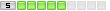
 发表于:2006/10/29 15:57:00 [只看该作者]
发表于:2006/10/29 15:57:00 [只看该作者]



 加好友
加好友  发短信
发短信
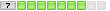
 发表于:2006/10/29 17:59:00 [只看该作者]
发表于:2006/10/29 17:59:00 [只看该作者]